5. Functions¶
Either mathematics is too big for the human mind, or the human mind is more than a machine. — Kurt Gödel
In this chapter, we are going to learn more about functions. You have already seen functions in previous chapters. Functions provide a way to group statements together and call it multiple times. If you don’t use functions, the same statements will be written again and again in different parts of your code. Ultimately functions helps you to reuse code. A function can optionally accept arguments and execute statements and optionally return values.
Mathematical function would be a good analogy to understand the concept of functions in programming. We have seen this mathematical function in the Quick Start chapter.
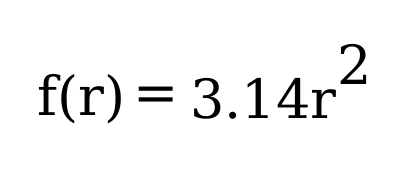
Figure 5.1: Mathematical function for area of a circle¶
This function square the input value and multiply with 3.14. Depending on the input value the output varies.
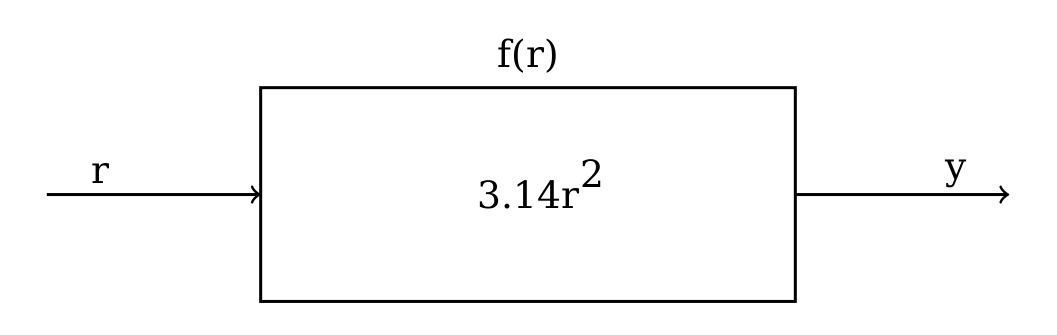
Figure 5.2: Blackbox representation of a function¶
As you can see in the diagram, r is the input and y is the
output. A function in Go can take input arguments and perform actions
and return values. A minimal implementation of this function in Go looks
like this.
func Area(r float64) float64 {
return 3.14 * r * r
}
The function declaration starts with func keyword. In the above
example, Area is the function name which can be later used to call
the function. The arguments that can be received by this function is
given within brackets. After the input parameters you can specify the
output parameters. If there are more than one output parameter required,
use a bracket around that. After the output parameters, add one opening
curly bracket. The statements can be written in the next line on wards
until the closing curly bracket. It is recommended to start a new line
after the opening curly bracket and closing bracket can be in a line by
its own.
Here is a complete example with usage of the Area function.
package main
import "fmt"
func Area(r float64) float64 {
return 3.14 * r * r
}
func main() {
area := Area(5.0)
fmt.Println(area)
}
In the above example, the Area function is called with argument
value as 5.0 (line number 10). And the short variable declaration
syntax is used to assign value returned by the function. The type of the
variable area will be float64 as the Area function returns
with that type.
If you run the above program, you will get the output like this:
$ go run area.go
78.5
5.1. Parameters¶
A function can accept any number of arguments depending on the
parameters defined. The Area function in the previous section
accepts one argument.
If the function definition doesn’t have any parameters, you cannot pass any arguments. Parameter is the variable used in the declaration of a function. Where as argument is the actual value of this variable that gets passed to function. Consider this example:
package main
import (
"fmt"
"time"
)
func TimeNow() string {
t := time.Now()
h := t.Hour()
m := t.Minute()
return fmt.Sprintf("%d:%d", h, m)
}
func main() {
now := TimeNow()
fmt.Println(now)
}
The TimeNow function doesn’t declare any parameters. So, when the
function is called, no arguments are passed. If you try to pass any
arguments, you will get an error with this message:
too many arguments in call to TimeNow.
5.1.1. More parameters¶
A function can accepts more arguments of same or different types.
package main
import "fmt"
func sum(a int, b int) int {
return a + b
}
func main() {
s := sum(5, 2)
fmt.Println(s)
}
The above sum function accepts two integer parameters. Since both
parameters are integers, the type can be specified once.
func sum(a, b int) int {
return a + b
}
5.2. Return Values¶
A function can return any number of values. The calling side should have comma separated variables to receive the return values. If you are only interested in a particular return value, you can use underscore as the variable name for others.
Here is an example function which return two values:
package main
import "fmt"
func div(a, b int) (int, int) {
return a / b, a % b
}
func main() {
v, r := div(5, 2)
fmt.Println(v, r)
}
In the above example, the div function return two values. So two variables are used to assign the values. If you use one variable it will produce compile time error. The compile time error will be produced, if more than two variables are used to assigned. However, it is possible to call the function without assigning to any variables.
v, _ := div(5, 2)
div(5, 2)
By convention, the last return value will be an error value. Here is a modified example.
func div(a, b int) (int, int, error) {
if b == 0 {
err := errors.New("Zero division error")
return 0, 0, err
}
return a / b, a % b, nil
}
In the above example, package errors is used to create a new error
value. If there is no error, a nil value can be returned.
5.2.1. Named output parameters¶
It is possible to specify name for output parameters. These variables can be used to assign values. With named output parameters, return statement need not to explicitly specify the variables.
package main
import "fmt"
func div(a, b int) (int d, int r) {
d := a / b
r := a % b
return
}
func main() {
v, r := div(5, 2)
fmt.Println(v, r)
}
5.3. Variadic Functions¶
A function which can receive any number of arguments of a particular
type is called variadic function. Variable name along with an ellipsis
(...) symbol is used to declare variadic parameters. The
fmt.Println is a commonly used variadic function.
Here is a complete example:
package main
import "fmt"
func sum(nums ...int) {
fmt.Printf("%#v ", nums)
total := 0
for _, num := range nums {
total += num
}
fmt.Println(total)
}
func main() {
sum(1, 2)
sum(1, 2, 3)
nums := []int{1, 2, 3, 4}
sum(nums...)
}
If you run the above program, this will be the output:
$ go run variadic.go
[]int{1, 2} Sum: 3
[]int{1, 2, 3} Sum: 6
[]int{1, 2, 3, 4} Sum: 10
As you can see the arguments are captured into a slice. You can send values in a slice to a variadic function using the ellipsis syntax as a suffix.
5.4. Anonymous Functions¶
It is possible to declare a function without a name. These type of functions can be used to create function closures. A closure is an anonymous function that access variables from outside its body.
package main
import "fmt"
func main() {
name := "Tom"
func() {
fmt.Println("Hello", name)
}()
}
5.5. Function as Value¶
Function is a first class citizen in Go, so it can be passed as an argument and return as a value.
package main
import "fmt"
func Greeting(msg string) func(name string) string {
}
func main() {
name := "Tom"
func() {
fmt.Println("Hello", name)
}()
}
5.6. Methods¶
A function can be associated with a type, that is called method. Additional methods can be added to types defined locally. However, adding additional methods for non-local type is not allowed. Here is an example program:
package main
import (
"fmt"
"os"
"strconv"
)
type Number int
func (num Number) Even() bool {
if num%2 == 0 {
return true
} else {
return false
}
}
func main() {
i := os.Args[1]
n, err := strconv.Atoi(i)
if err != nil {
fmt.Println("Not a number:", i)
os.Exit(1)
}
num := Number(n)
fmt.Println(num.Even())
}
In the above program, a custom type named Number is defined. Later a
method named Even is defined below. To define a method for any type,
the syntax is like this: func (value CustomType) MethodName(). You
can also define input parameters and output parameters. In the above the
output parameter is given as a bool value.
You can associate methods to structs. Consider this struct:
type Rectangle struct {
Width float64
Height float64
}
If you want methods to calculate area and perimeter for this rectangle, you can define methods like this:
func (r Rectangle) Area() float64 {
return r.Width * r.Height
}
func (r Rectangle) Perimeter() float64 {
return 2 * (r.Width * r.Height)
}
You can call these methods from the struct initialized using the
Rectangle struct. Here is an example:
r := Rectangle{3.0, 5.0}
area := r.Area()
perimeter := r.Perimeter()
When a function is bound to a type, it is called method. The type that is bound is called receiver. A receiver could be any type with a name. When you declare a method, it is defined using receiver argument. The receiver argument points to the type where the method will be available. The receiver argument is specified between func keyword and the method name inside a bracket with a name.
Methods can be defined only on types declared in the same package. Declaring a method on built-in type is also illegal.
Here is an example:
package main
import "fmt"
type Circle struct {
radius float64
}
func (c Circle) Area() float64 {
return 3.14 * c.radius * c.radius
}
func main() {
c := Circle{3.4}
a := c.Area()
fmt.Println(a)
}
In the above example, the method Area calculate area for a circle.
The receiver could be pointer also. Here is a modified example with pointer receiver:
1package main
2
3import "fmt"
4
5type Circle struct {
6 radius float64
7}
8
9func (c *Circle) Area() float64 {
10 return 3.14 * c.radius * c.radius
11}
12
13func main() {
14 c1 := Circle{3.4}
15 a1 := c1.Area()
16 fmt.Println(a1)
17
18 c2 := &Circle{3.4}
19 a2 := c2.Area()
20 fmt.Println(a2)
21
22}
In the above example, the Area method is using a pointer receiver.
When creating object, you can create a normal value or a pointer value.
Calling the Area can use either a normal value or a pointer value.
Pointer receiver can be used when for any of these three reason:
To modify the receiver itself by changing the value of attributes.
The object is very large and a passing a deep copy is expensive.
Consistency: Let all methods have pointer receivers.
You can use new function to allocate memory for struct:
type Temperature struct{
Value float64
}
name := new(Temperature)
In the above example, the zero value is allocated and assigned to the
variable name. But in some cases, zero value is not what you
required. So you can use & to with struct syntax like this:
type Temperature struct{
Value float64
}
name := &Temperature{Value: -7.6}
As you can see, the temperature value is set to -7.6 and assigned to
the variable.
5.7. Exercises¶
Exercise 1: Write a method to calculate the area of a rectangle for a given struct with width and height.
Solution:
type Rectangle struct {
Width float64
Height float64
}
func (r Rectangle) Area() float64 {
return r.Width * r.Height
}
5.7.1. Additional Exercises¶
Answers to these additional exercises are given in the Appendix A.
Problem 1: Write a program with a function to calculate the perimeter of a circle.
5.8. Summary¶
This chapter explained the main features of functions in Go. It covered how to send input parameters and receive return values. It also explained about variadic functions and anonymous functions. This chapter briefly covered methods. The next chapter will cover interfaces. Along with that, we will learn more about methods.
Brief summary of key concepts introduced in this chapter:
Functions are used to group together related code and make it easier to read and understand. They can also be used to reuse code in different parts of a program.
Input parameters are values that are passed into a function when it is called. Return values are values that are returned by a function when it finishes executing.
Variadic functions are functions that can accept a variable number of input parameters. Anonymous functions are functions that are defined without a name.
Methods are functions that are associated with a specific type. They can be used to operate on objects of that type.